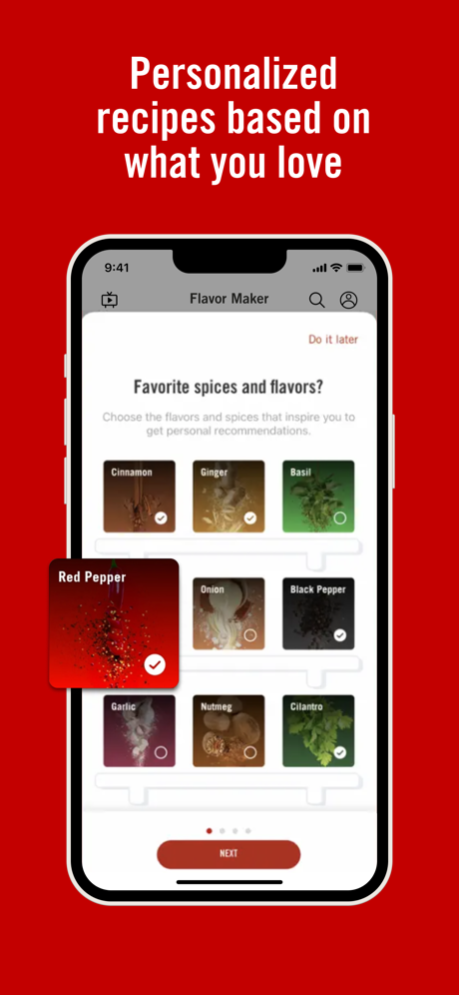Flavor Maker by McCormick 5.1.3
Free Version
Publisher Description
Meet the Flavor Maker app: your ultimate culinary sidekick. With the app, you can plan your weekly meals, find delicious recipe inspirations, get personalized meal suggestions based on what you love, watch step-by-step cooking videos, create shopping lists, and even order your favorite spices online through the app. Plus, you can earn points that can be used towards discounts in McCormick’s online store.
The Flavor Maker app is simple to use and lets you:
INSPIRE YOUR INNER CHEF WITH MEAL IDEAS FOR THE WEEK
• Discover exciting new recipe ideas
• Set your food and flavor preferences to get personalized meal suggestions
• Plan your meals in advance
• Schedule 3 meals a day—or just dinner if you prefer
• Autofill your weekly meal plan when you’re out of time or ideas
STAY ORGANIZED AND TAKE INVENTORY OF YOUR KITCHEN
• Save your favorite recipes and create custom meal collections
• Share your menu collections with your family and friends to cook together
• Scan McCormick spices, herbs, and flavors to keep track of your “digital pantry” and discover new recipes.
SHOP ’TIL YOU DROP
• Easily buy flavors from McCormick, Frank’s RedHot, OLD BAY, and more directly from the app
• Create a shopping list to bring to the store—or order online through the app
COOK UP A STORM
• Get tips and tricks for prepping, cooking, and baking
• Follow our simple, step-by-step recipe videos
EARN POINTS AND REDEEM REWARDS
• Receive points for qualifying purchases by taking actions in the app - from sharing a recipe to completing your meal preferences.
• Redeem your points for discounts in McCormick’s online store
Let’s get cooking! Download the Flavor Maker app now.
Mar 12, 2024
Version 5.1.3
Bug fixes and general improvements.
About Flavor Maker by McCormick
Flavor Maker by McCormick is a free app for iOS published in the Health & Nutrition list of apps, part of Home & Hobby.
The company that develops Flavor Maker by McCormick is McCormick & Company. The latest version released by its developer is 5.1.3.
To install Flavor Maker by McCormick on your iOS device, just click the green Continue To App button above to start the installation process. The app is listed on our website since 2024-03-12 and was downloaded 1 times. We have already checked if the download link is safe, however for your own protection we recommend that you scan the downloaded app with your antivirus. Your antivirus may detect the Flavor Maker by McCormick as malware if the download link is broken.
How to install Flavor Maker by McCormick on your iOS device:
- Click on the Continue To App button on our website. This will redirect you to the App Store.
- Once the Flavor Maker by McCormick is shown in the iTunes listing of your iOS device, you can start its download and installation. Tap on the GET button to the right of the app to start downloading it.
- If you are not logged-in the iOS appstore app, you'll be prompted for your your Apple ID and/or password.
- After Flavor Maker by McCormick is downloaded, you'll see an INSTALL button to the right. Tap on it to start the actual installation of the iOS app.
- Once installation is finished you can tap on the OPEN button to start it. Its icon will also be added to your device home screen.